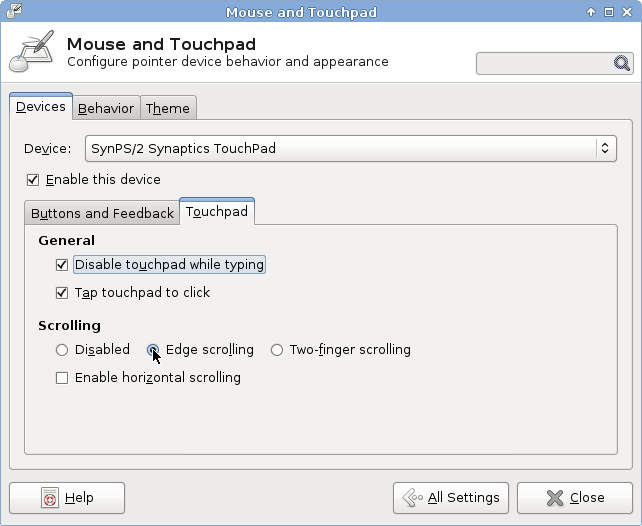Social networks take a huge part of the online activities of many people nowadays. They have envolved over the years.
Back in 2000, a site cu2.nl launched. A first generation social network. Basically, you made a profile, and you had to enter your profile text with plain html code. Very basic, and one of the problems with this site, in my experience, was, users adding browser-specific html. Please note, this was early 2000’s and Internet Explorer was in it’s 5.x series…
Later, MySpace rose to be the popular site in my country. Using myspace, users customised their profiles with css code, and, for some reason beyond me, creating unreadable profiles with text in the same colour as their background image.
Again, local to my country, Hyves became popular. This site also offers the possibility to customise a profile, creating the same unreadable profile problem, however, it offered a button to switch to default colours, reducing the profile a bit.
And now, facebook is gaining popularity. The advantages of facebook is that it doesn’t offer these customisable colour schemas and stuff like that.
Facebook has changed over the years, and continues to change. Facebook has been criticised for it’s privacy policy. I must say, the options to specifically share content with certain users has improved lately.
I will admit, I have had these ideas before facebook had them, and planned to implement them to my own BlaatSchaap website.
I wish to combine some aspect of the current MySpace and Facebook. The MySpace v2 layout, allows the users to add content blocks to their profiles. I wish to create a profile with those content blocks, for which per block, a langauge and a access list is assigned. This way, only the allowed users who can read the language the content is in will bee it. Well… this has been implemented in the pre-alpha blaatschaap live.
However, another thing on the area of social networks has recently gained my attention. Diaspora. Diaspora is an open source, decentralised, social network. (https://joindiaspora.com/) The main pod isn’t taking registrations yet, but there are many community run pods open for registrations.
The layout is basically facebook. Photo albums are not supported yet, and access lists seem only to be allow lists, and there are no block lists. There is one field for a profile text, much like facebook. Like I have pointed out, I would like multiple fields in there, in my own site.
Well… diaspora is a decentralised network, which means it communicates with other sites running diaspora, but possibly also other websites if they can communicate using the same protocol. Which means, it might be possible to develop a BlaatSchaap site that can be integrated into the diaspora network.
After my server problems, I have decided I might do a clean install. I have considered installing Diaspora on it instead. But… my ideas for sharing content, and the way I manage it’s access, are a little more complicated then what diaspora implements now (or facebook had a few years ago). I haven’t yet looked at the communication protocol for diaspora pods, and I don’t know what impact this protocol has to my suggested features. I should also investigate how I can manage the access of content by external users.
But… in the end… it’s not (only) the site that makes a social network to a success, but it’s users. Nowadays, many of my online friends use Facebook. That’s why I am mostly on that social network. It’s about the people, not about the site.
The BlaatSchaap community is too small, to make the site great. Perhaps integrating it with the Diaspora network might improve it a bit. But Diaspora is new and small too…. but all the diaspora sites on different hosts integrate into one big network, just like XMPP (Jabber) runs on many servers, but you can send instant messages across the different servers.
Anyways… these were just some thought on social networks. I realise I haven’t mentioned Google+. I have noticed some people disabling their Facebook accounts, moving to Google+. Well… Google isn’t famous for their privacy policy either, so if that’s your reason it doesn’t make sense whatsoever. To those people who are concerned about their private information to advertisement companies should consider using a diaspora pod.