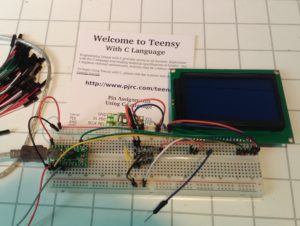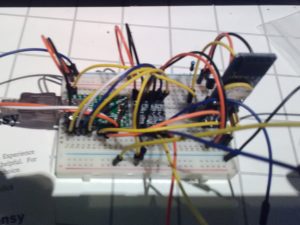So the adventures with my Teensy 2.0 continue. I wasn’t really pleased with the DS18B20 library I found. Too simple, no support for multiple sensors, and it just didn’t work when the CPU was clocked at 16 MHz. Therefore I went to look for other libraries. I’ve found a library that seems more complete. Support for multiple sensors, reading their serial numbers, determining how they are powered, etc. The complete list. It can be found here.
As expected, the specific ATMEGA32U4 I have, was not supported out of the box. This Teensy 2.0, is it using such a rare chip no projects I encounter have support for it. So, again, the issue was the UART. I tried modding the defines in the UART library in their example project, but I gave up on that route, and decide to add the UART library I already got working to the project, and compensate for the API differences. Which resulted in a project running, capable of reading out multiple sensors connected. Tres bien. If I only knew where I put the waterproof sensor after moving… but for now, I can do experiments with the TO-92 versions.
Next thing to look at is some Real Time Clock. I’ve got two of those laying around, a PCF8563 and a DS1307. Looking at the capabilities, the PCF8563 also has timers and alarms, which could be rather useful in this setting: making measurements at regular intervals, preferably aligned with the clock time. The DS1307, it’s good if you just need to know the time. Back when I ordered them, that was the idea, to add an RTC to a Raspberry Pi. I bought two different models to evaluate them and see the differences. These RTCs have been laying around for years, and the batteries are completely depleted (0,4 Volt remaining in a 3,0 Volt battery) . Perhaps I should replace them. But for now, let’s see if we can communicate with the PCF8563.
I’ve found a library here and it seems to work as-is. No changed needed, it just works. At least, as far as reading the current time, which, the RTC thinks is 1900, due the empty battery.
Okay, so, we can have the PCF8563 generate a signal on the interrupt pin. How to handle that on the ATMEGA32U4. It seems, it has four interrupt pins, but those are in use by the UART and I²C bus. The ATMEGA32U4 also has “pin change interrupts”, which are all mapped to pins on Port B. The interrupt pin from the PCF8563 required a pull up resistor. I am using the internal pull up resistor in the ATMEGA32U4.
ISR (PCINT0_vect){
// When PIN 7 on Port B is low
if (!(PINB & 1<<7)) {
uint8_t flags = PCF_GetAndClearFlags();
printf("Interrupt!!!!!");
}
}
void setup_pb7_int(){
DDRB &= ~(1 << PB7); /* Set PB7 as input */
PORTB |= (1 << PB7); /* Activate PULL UP resistor */
PCMSK0 |= (1 << PCINT7); /* Enable PCINT0 */
PCICR |= (1 << PCIE0); /* Activate interrupt on enabled PCINT7-0 */
sei (); /* Enables interrupt */
}