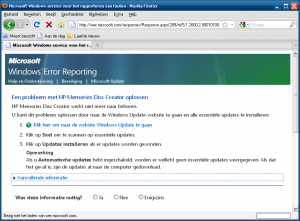Since I am fsck’ing my hard disks (with -f parameter, so it may take a while) a little intermezzo.
I recently wrote a posts about other ARM boards, and I have ordered a Cubieboard. As I mentioned, the Allwinner A10 SoC seems a quite interesting SoC.
I have also mentioned my interest in MIPS based systems. Thursday I had a discussion about them at Stack, the student computer association. It was about weather the Loongson was a 32 or 64 bit chip. It turned out to be a 64 bit MIPS. I was confused with yet another MIPS CPU, the XBurst, which I also have been reading about a while ago,
One of the systems based on this SoC is the Ben NaNote. I have read about this one in the past. Interesting to see this is open hardware.
Qi Hardware is sharing hardware.
We document all steps necessary to build hardware so anyone may join us or reproduce our hardware.
However, looking this is a 336 MHz CPU… sounds a little low for today’s standards. The website mentions it’s a JZ4720, but according to wikipedia, the 336 MHz version is JZ4730.
But I guess, this formfactor, a PocketPC, it’s a forgotten formfactor… and with all the “smart” phones nowadays…
The JZ4770, running at 1 GHz sounds more interesting, right? It’s used in the Novo7 tablets. These tablets where the ones that got me into the XBurst CPU series, as it was advertised as the $99 MIPS tablet on OSNEWS. I was interested in such a tablet, but they asked $50 shipping. 50% of the product price for shipping? I don’t think so. I am not really into tablets, and just the fact it was a MIPS got my attention.
I am more into hackable devices (The Allwinner A10 SoC is really promoting itself as such, so that’s where I’ve got the term from). A development board, or otherwise a device which makes it possible to access all I/O and install custom operating systems. This JZ4770 seems interesting just to play around with. However, the Ben NaNote, even for being slow, it might be also energy saving, as it appears to be using mobile phone batteries… but to pay $150 for a device with such low specs, I don’t think so. That tablet with much better specs is cheaper…. (buuuut… the NaNote is *open* hardware…)
But that’s the world of 32 bit MIPS, on 64 bit MIPS, we have the Lemote Loongson. We see their mini-pc, netbook, and all-in one. Besides that, we see motherboards and CPU’s. They have an online store on AliExpress, which only sells their computers but no motherboards/cpus. I mean, just a board would of course me more interesting… however, it doesn’t seem to be available. The pricing US $189.47 + $65.75 shipping… I don’t think I wish to pay that much for shipping.
Enough about pricing and stuff, let’s see what we can run on such a device. As you might have noticed, I am an ArchLinux fan. I have noticed an ArchLinux-based project, Parabola GNU/Linux, a libre distro based on Arch, have a port to the Loongson 2F (mips64el) CPU.
Debian supports both mips (big-endian modus) and mipsel (little-endian modus). I suppose this means they’re 32-bit ports. If it is about a Linux distro with many ports, then Debian is the distro to look at, but I prefer rolling distros like ArchLinux. Perhaps I should take a look at Gentoo? However, having to compile everything locally on a slow machine isn’t really what I had in mind either. But it would be a solution for a rare hardware platform. I’m thinking about Alpha, as Debian has dropped its support for this architecture.
I don’t have any of this hardware… I am just… looking what is out there,