First of all, I have a confession to make. I occasionally use Microsoft products. On my desktop computer I have installed various Operating Systems, including Microsoft Windows XP SP3.
My ArchLinux installation on this system is broken after a kernel upgrade. During kernel upgrades, a new initramfs is being built as well. There is something wrong in my installation causing the resulting initramfs to be broken. So, I decided to use Windows XP in stead.
When I attempted to boot Windows XP, I encountered a BSOD during boot. The message was INERNAL_POWER_ERROR. I have not encountered this BSOD before. After looking around on DuckDuckGo, it appears to be related to the power managemant subsystem. Even booting in safe mode resulted in the same error.
So, what was the cause of this problem? Well… before I continue, I wish to show the answer Microsoft showed after I was able to boot the system again.
HP Memories Disc Creator. This has been installed with either my printer or my scanner. However… a program to burn a CD with photos, how can it cause a BSOD. Looking at the functionality, it should be a userspace application, and so it should not be able to cause an BSOD, especially when this application was not running at all! Is Hewlett-Packard doing something fishy behind my back? Or did Microsoft fail at pointing out the cause of the problem? And how is updating Windows going to help with a problem caused by a third-party product?
Well…. let me disclose some more details on the cause of the problem. I recently added a sound card to the system. This sound card appeared to operate fine on other Operating Systems. (Even though, I haven’t checked if it actually functioned. I hadn’t connected the cables yet) However, this sound card, or rather, its driver, seemed to be the cause of the INTERNAL_POWER_ERROR.
The sound card, a Creative Labs ES1370, an old sound card I still had lying around somewhere, is supposed to work out-of-the-box on Windows XP, but somehow, its driver causes the BSOD. I have verified it by renaming the driver file, and Windows booted fine. Putting the file back, and activating the device caused Windows to freeze, to BSOD again on next boot. Therefore I have removed the card.
Besides, there are some more computer problems I should write about…. and I should have written about them right after they happened, as I am forgetting the details about the problems…
But some questions remain? Is the sound card broken, or is this a pure driver issue? Perhaps it used to work fine under xp gold, but due some kernel changed it stopped functioning… I have seen this before with some driver. Or perhaps there is really a problem with this HP stuff, causing a conflict with the sound driver, even though…. that would be rather weird, wouldn’t it? Another possibility is that this driver doesn’t play nice with other sound card drivers….
Still…. it remains a strange error for a faulty sound card driver…. however, hibernation is only working when all drivers on the system support it. Once an NT4 driver is installed, or the video runs in VESA mode, Windows XP will disable hibernation. Therefore, I suppose every driver must have some interfaces to the power subsystem. If this driver was reporting some faulty data to the power subsystem it might have caused the error.


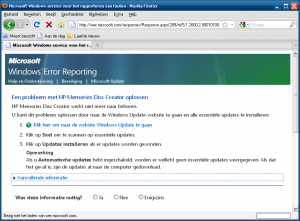

When I look at the photo of the soundcard, I see a crystal and two chips on it. I guess the big ‘Creative’ chip gets it’s clock from the PCI bus and the small ‘AKM’ chip gets its clock from the crystal.
It’s possible that the crystal has broken when the soundcard was dropped on the ground. In that case, the Creative chip still gets its clock from the PCI bus, but the AKM chip does not have a clock anymore. The Creative chip couldn’t communicate with the AKM chip and can report this to the OS as an ‘internal power-failure’. Of course internal, since the ‘power-failure’ (no response from the AKM chip) is somewhere on board of the soundcard.
Since Linux does boot with the soundcard, you can try if you’re able to get some sound out of it with Linux. If you get a bunch of error messages and no sound at all, your card might be broken.
I will have to investigate the device later, but as I first have to fix my ArchLinux installation on that machine, I cannot verify it right now, but from my memory, it was working fine. At least I am sure it showed up correctly, but I am not sure if I had speakers connected to it.
http://msdn.microsoft.com/en-us/library/windows/hardware/ff559341%28v=vs.85%29.aspx
Therefore I don’t think this is an on-card error. Such an error might show up as a device specific error. (Code 10, Device doesn’t start, I suspect) but not a BSOD.
PS: I am not near that computer right now, I cannot provide details about the driver, but I suspect it to be an older driver.