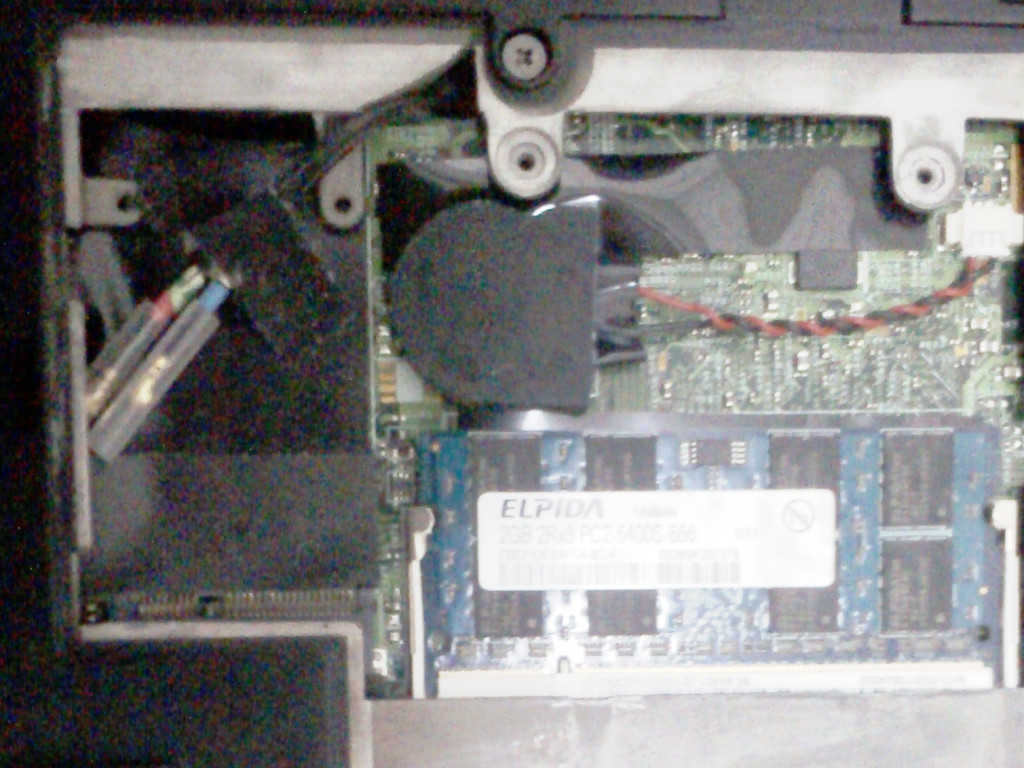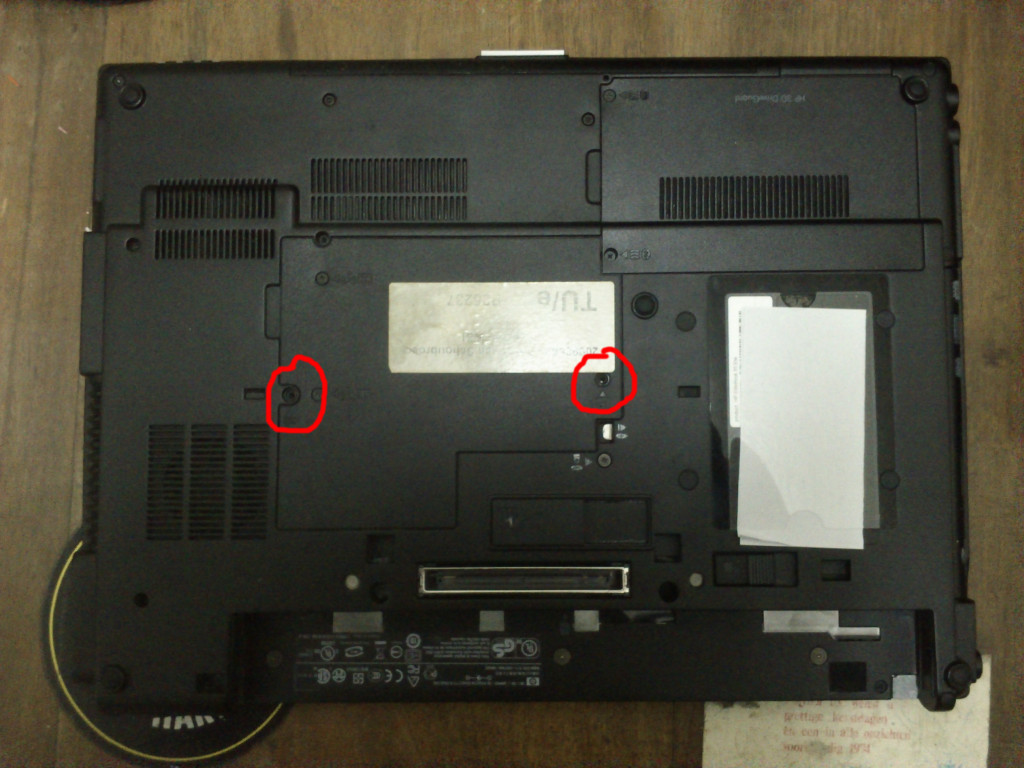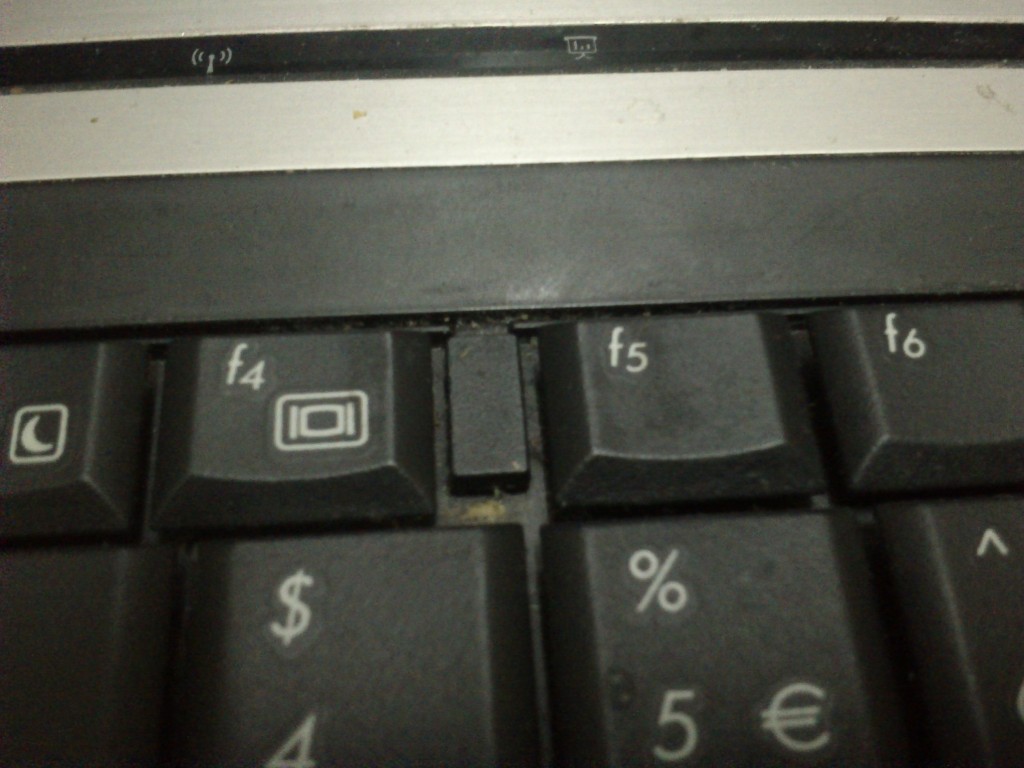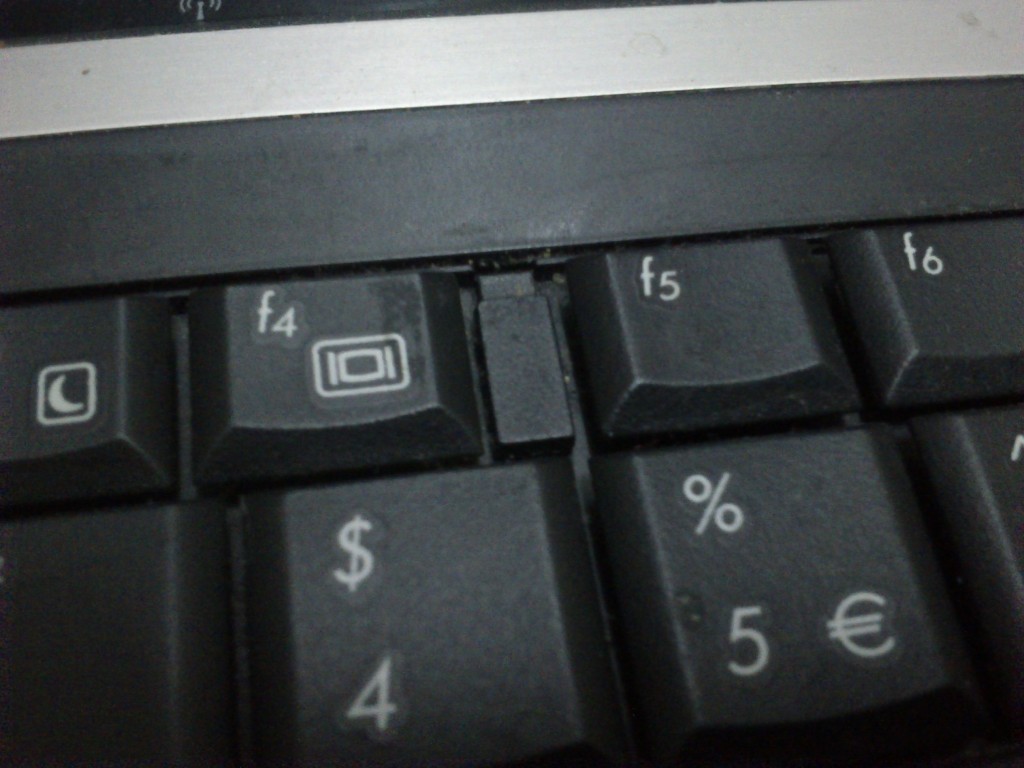Looking inside my laptop, I noticed:
I noticed an empty slow with two wires. I believe those are inteded to install a 3G module. There is a SIM slot behind the battery. Looking at my laptop’s (HP EliteBook 8530w) data sheet, the appropiate 3G module is an HP un2400. It’s available on ebay for US $13.58 + $2.89 shipping. According to google that’s about € 12. For that price i’d say it’s worth a try.
Looking at the datasheets of my other laptop’s (HP EliteBook 8570w) data sheet, the matching 3G Module is HP un2430. This is also available on ebay, but it’s a little more pricy: US $ 53.99 + $2.99 shipping. For that price, I say no thanks!
I mean, I don’t need it at all, but it would be a nice toy to play with. So, I wonder, would the cheaper un2400 also work in the new laptop? According to this thread on the hp forums it might be blocked by the BIOS. Damn, that would be a nasty trick to make people buy the expensive 3G card. I mean, what the fuck? The thing performs the exact same task, why it is 4 times as expensive?
So… I might buy that thing some time, and test it in both laptops. Who knows… but I will also be looking for an optical drive to use in the “upgrade bay” of my 8570w. I mean… a laptop without an optical drive feels kinda incomplete.